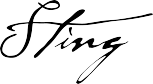Help
Contact Tina
- Question: How do I contact Tina?
- Answer: If you need to contact Tina, please click here.
Contact Us
- Question: How do I contact Sting.com Support?
- Answer: Due to the growing concerns surrounding the Coronavirus and the multitude of event changes that have resulted, we are experiencing extremely high contact volumes. We are continuously working with artist management and promoters to update the status of concert events. Please note, at this time, email support and phone support is not available. We appreciate your understanding during this time.
General Ticket Inquiries
- Question: What if I am not happy with the tickets I purchased?
- Answer: By completing a purchase for tickets, you are in agreement that the seat locations you purchased are satisfactory. There are no exchanges, refunds or cancellations.
- Question: What happens if a show is re-scheduled or cancelled?
- Answer: Your tickets will be honoured at the rescheduled date, but if you cannot attend the new date or the show is cancelled, you will receive a refund.
- Question: What forms of payment are accepted?
- Answer: All major credit card types are usually accepted. The ticketing site will indicate what forms of payment are available to customers.
- Question: Once I have purchased, when will I receive my tickets?
- Answer: Tickets are sent out well in advance of the show. If you have not received your tickets 7 days prior to your show, please call the customer service department of the ticketing vendor from whom you purchased your tickets. In some instances, we may state that tickets must be collected at the Box Office Will Call window, and such arrangements are stated before tickets go on sale.
- Question: Can I get replacement tickets if I lose my tickets?
- Answer: Policy concerning lost tickets can vary from venue to venue so contact the customer service department of the ticket company you purchased from to discuss your options.
- Question: If I have any questions concerning my ticket purchase, who should I contact?
- Answer: You must always contact the customer service of the ticketing vendor from whom you made your purchase.
Membership Issues
- Question: I am not receiving emails and newsletters from Sting.com. Why?
- Answer: Major email providers apply spam filters to help protected their customers from receiving unsolicited mail. To help ensure that you receive newsletters from Sting.com, be sure to add 'info@sting.com' to your address book.
- Question: I have not received my Sting.com Member gift. What should I do?
- Answer: In order to have your Sting.com membership gift mailed to you, you must go to the Profile page, confirm or update your mailing address, then click the "redeem now" button. Profile page here
- Question: How do I determine if I'm a Legacy Member or New Member?
- Answer: A Legacy member is any member (standard or premium) who has at least two years of unbroken, consecutive membership. Login and visit the PROFILE page to confirm your Member Status.
- Question: How do I upgrade my free or expired account?
- Answer: If you registered a free Sting.com account, or if your membership has expired, simply login then click the UPGRADE link at the top of the screen. The subscription page will display your package options, along with your current profile information that you review and update as necessary before your complete your membership upgrade.
Ticket Presales
- Question: Who may participate in Sting.com presales? Are presales for Sting.com members only?
- Answer: A number of tickets in various price levels are held for Sting.com members for each show on a headlining tour. During the presales, tickets will be made available for all new and legacy members.
- Question: What is the ticket limit for ticket presales?
- Answer: Four (4) tickets per membership are allowed on a headlining tour during member presales. You can purchase 4 tickets for a single show, or 4 tickets over multiple shows. (In the spirit of the fan club one person may have only one membership.)
- Question: Where can I find my unique ticket presale code?
- Answer: You can find your presale code at the top of the Tour page when you are logged in as a member.
- Question: What if I am not yet a member but would like to purchase tickets?
- Answer: To join Sting.com as a member, Click the Sign Up button at the top of the screen. Select a membership package, fill out the profile form, then complete shopping cart process to complete your membership transaction. Once completed, log back in to Sting.com and visit the TOUR page, where your ticket presale code will be displayed at the top of the page. (Note — we cannot guarantee tickets will be available for all members that would like to purchase tickets.)
- Question: Do I have to purchase my tickets in a certain time frame?
- Answer: Yes, see the Tour page for details on presale timing. Members will receive email announcements for forthcoming presale activity, and we also post news articles that provide member presale information.
- Question: How much do concert tickets cost?
- Answer: Tickets offered through Sting.com member presales are sold at face value and at varying price levels to provide as much options as we can to our members. The ticket site will display exact price details.
- Question: If I am not a Sting.com member, can I purchase tickets?
- Answer: All fans may purchase tickets to any show once the public on-sale begins. Only paid, current members may purchase tickets during the member presale period.
- Question: Am I able to buy tickets over the telephone?
- Answer: No. Sting.com ticket presales are only accessible over the Internet via the local ticket vendor hosting ticket sales for each of the shows. Members must have Web access by desktop or mobile phone to participate in our presales.
- Question: How do I enter my personal presale code to take part in the ticket sale?
- Answer: When the ticket presale for your chosen show opens, use the ticketing link found on TOUR page to visit the ticketing site. On the ticketing event page, there will be a box for you to enter your unique code.
- Question: Once I have ordered my tickets, will I receive an order confirmation?
- Answer: The ticketing agency will provide an online order reference number as confirmation messaging of your purchase.
- Question: How can I purchase tickets for disabled access?
- Answer: Please contact the venue Box Office to purchase Accessible (ADA) seats.
- Question: How do I know what presale priority group I am in?
-
Answer:
There are two groups of member groups with presale access: Legacy Members and New Members. Visit the PROFILE page to confirm your Member Status.
"Legacy" Members are those who are current, paid-up renewing members. Legacy presale codes contain prefix of STLA (as of JAN 2020)
"Standard" Members are those who recently signed up for paid membership or upgraded an expired account. New Member presale codes contain a prefix of STJA (as of JAN 2020).
Where possible, we will set up presales to use your unique presale codes. On some ticketing platforms, we will use a special presale code, which will be displayed above the "TICKETS" button, visible to logged in active members.